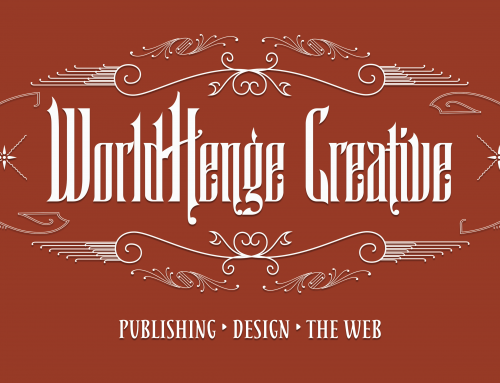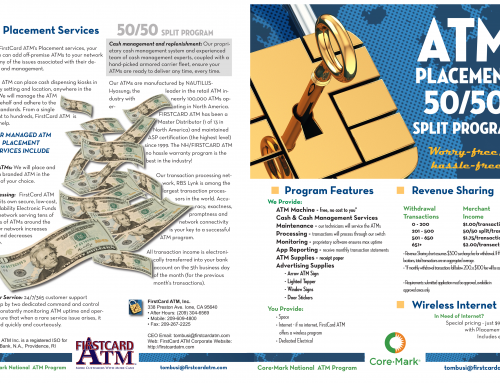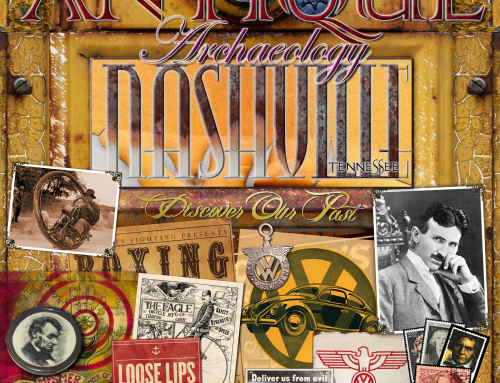Project Description
By folding an A4 in two along its shortest side, you create an A5 document. Two A4 pages next to each other in a spread equals the A3 paper size. This way a range of paper sizes is created from A0 (which has a surface of one square meter) to A10. The height/width ratio remains constant for all sizes: 1:1.41 or the square root of 2. The dimensions always get rounded to the nearest millimeter.
Resolution needed to print an A4 size picture
To output an image properly it needs to have a certain minimum resolution. The number of pixels depend on the required output quality.
At 300 ppi (pixels per inch) the image needs to be 2480 x 3508 pixels. This is the required resolution for quality offset printing that will be viewed from a short distance (such as books, brochures, magazines, calenders,…). For photo books it is also the optimum resolution but a somewhat lower pixel count (250 dpi) is acceptable for great looking photographs.
At 150 ppi the image needs to be 1240 x 1754 pixels. This is the minimum resolution for newspapers or posters viewed from a fairly short distance.
A digital camera with decent image quality and a resolution of 8 megapixel or more can be used to print high quality A4 size pictures. A somewhat lower resolution is still fine. I’ve had excellent results with my six megapixel Nikon D70.
Alternatives
In North America the Letter paper size (216 × 279 millimeters or 8½ × 11 inches) is used instead of A4. It is slightly wider and shorter.
Other sources of information
An elaborate yet easy to read page on the ISO 216 standard can be found here